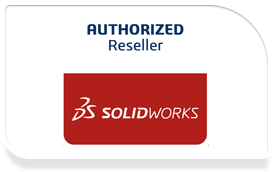Administering SOLIDWORKS PDM Professional Training Course
Course Description: The focus of this course is on the fundamental skills and concepts central to the successful use of SolidWorks PDM. The intended audience for this course is anyone who will manage files with SolidWorks PDM.
Course Length: 1 Day
Prerequisites: Basic experience with the SolidWorks software, experience with the Windows™ operating system, and knowledge of SolidWorks file structure and referencing.
Topics
Introduction
About This Course
Lesson 1: Installation Planning
- Planning for SOLIDWORKS PDM Professional
- The Planning Process
- Training Scenario
- The installation process
Lesson 2: The Administration Tool
- SolidWorks PDM Professional administration tool
- Case Study: create a new file vault
- Create a local file vault view
- Setup Overview
- Exercise 1: Create File Vault and Vault view
Lesson 3: Users and Groups
- Users
- Case Study: Creating Users
- Groups
- Case Study: Creating Groups
- Exercise 2: Users and Groups
Lesson 4: Folder Card Creation
- Data Cards
- Anatomy of a Data Card
- Case Study: Design a folder data card
- Exercise 3: Folder Cards
Lesson 5: File and Search Cards
- Importing data cards
- Case Study: Design a File Data Card
- Case Study: Design a Search Data Card
- Exercise 4: File Cards
Lesson 6: Column and Bill of Materials (BOM) Views
- Columns
- Case Study: Columns
- Bill of Material
- Case Study: BOM
- Exercise 5: Create Column and BOM views
Lesson 7: Workflow
- Workflows
- Catagories
- Case Study: Create Catagories
- Case Study: Create new workflows
- Revisions
- Case Study: Create new revisions scheme
- Drawing Revision Table
- Case Study: CAD Files revision scheme
- Exercise 6: Catagories and Revisions and Workflows
Lesson 8: Notifications and Tasks
- Notifications
- Case Study: Assign Notifications
- Case Study: Convert Tasks
- Execise 7: Notifications and Tasks
Lesson 9: Folder Templates
- Templates
- Case Study: Folder Template
- Excercise 8: Folder Template
Lesson 10: File Templates
- File Templates
- Case Study: File Template
- Templates with other file types
- Case Study: ACME Specifications Template
- Exercise 9: File Templates
Lesson 11: Data Migration
- Migrate Legacy Data
- Case Study: Data Migration
Lesson 12: Vault Backup
- Backing up File Vaults
Appendix A: File Types and Settings
Appendix B: Data Import/Export
Appendix C: Toolbox Setup
Appendix D: Routing Setup
Appendix E: CircuitWorks Setup