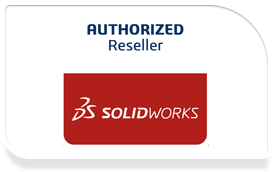SOLIDWORKS Student Edition
The complete CAD teaching tool. Featuring software plus a full curriculum and interactive courseware, SOLIDWORKS® Education Edition is your all-inclusive resource for teaching 3D mechanical CAD, design validation, and data management.
SOLIDWORKS Education Edition – For Students
With SOLIDWORKS® skills, you’ll have a clear advantage in the engineering or industrial design job markets. The easy-to-use SOLIDWORKS Student Edition lets you sharpen your skills outside the classroom as you learn to design better products.
SOLIDWORKS Student Edition includes SOLIDWORKS Simulation design validation tools
- SOLIDWORKS Student Edition includes:
- SOLIDWORKS Premium software
- Animation functionality
- Library of Standards
- Photorealistic rendering
- eDrawings®
- SOLIDWORKS Simulation Premium, finite element analysis tools (FEA)
- SOLIDWORKSMotion, kinematic and motion simulation analysis tools
- SOLIDWORKSFlow Simulation, computational fluid dynamics (CFD) analysis tools
- Complete online documentation and tutorials
- 14 language options: English, French, German, Spanish, Italian, Japanese, Traditional Chinese, Simplified Chinese, Polish, Korean, Czech, Brazilian, Portuguese, and Russian
- 12 month term-of-use license
SOLIDWORKS Education Edition – For Educators
The complete CAD teaching tool. Featuring software plus a full curriculum and interactive courseware, SOLIDWORKS® Education Edition is your all-inclusive resource for teaching 3D mechanical CAD, design validation, and data management
- SOLIDWORKS® Education Edition includes:
- SOLIDWORKS® Premium Software
- SOLIDWORKS® Simulation Premium
- SOLIDWORKS® Motion
- SOLIDWORKS® Flow Simulation
- Complete Curriculum, including a Teacher Guide and Student Guides, that makes teaching easier at every level.
- Extensive interactive Courseware projects
- Access to our online educational community, plus our library of articles, tutorials, product resources, and more.
Software is available in both standalone and network license versions.
University Researchers
With the SOLIDWORKS® University Research License, researchers can access the latest in engineering technology, while communicating with other researchers and industrial users around the world.
The University Research License (URL) has no restrictions for use in publications, industry-funded projects, and patent applications. It doesn't contain the educational watermark, and follows the same release schedule as the commercial version of SOLIDWORKS
For More Information , Email UsParents and Mentors
When students learn SOLIDWORKS, they have the sought-after CAD skills needed to achieve rewarding careers in engineering.
As a parent or team mentor, you can help students get the most from their SOLIDWORKS learning experience—and have a clear advantage when it's time to look for a job in the engineering field.
FAQs for parents
- What advantages will my son or daughter enjoy by learning SOLIDWORKS?
- SOLIDWORKS is a professional computer application. Will it be difficult for my son or daughter to use?
- Can we run SOLIDWORKS on our home computer?
- In which classes might my child find SOLIDWORKS useful?
- What specific skills does SOLIDWORKS teach?
- What resources does SOLIDWORKS offer students and their parents?
- We homeschool our children, but don’t have much high-tech experience. Will we be able to teach SOLIDWORKS effectively?
What advantages will my son or daughter enjoy by learning SOLIDWORKS?
Students who learn SOLIDWORKS develop mechanical CAD, design validation, and data management skills that are in high demand among employers. In the job market, engineers who know SOLIDWORKS have a clear advantage.
SOLIDWORKS is a professional computer application. Will it be difficult for my son or daughter to use?
Many engineering design professionals prefer SOLIDWORKS because it’s so easy to use. Like anything new, SOLIDWORKS has a learning curve. Once your student has a grasp of the basics, however, he or she will be able to use many SOLIDWORKS functions and will develop advanced skills over time.
Can we run SOLIDWORKS Student Edition on our home computer?
Today, many PCs can run SOLIDWORKS Student Edition. Click here for complete system requirements.
In which classes might my son or daughter find SOLIDWORKS useful?
Whether in middle school, high school, technical/vocational school, or college, knowing SOLIDWORKS will give your child an edge in many programs and classes, including:
What specific skills does SOLIDWORKS teach?
Using SOLIDWORKS Student Edition, students learn a range of valuable mechanical CAD, design validation, and data management skills as they create parts, assemblies, drawings, and more. Students who use SOLIDWORKS Student Edition with SOLIDWORKSSimulationXpress will also learn finite element analysis (FEA)–the critical process of testing their designs for real-world conditions.
What resources does SOLIDWORKS offer students and parents?
The SOLIDWORKS Student Edition software includes complete user documentation and tutorials in Adobe® PDF format.
In addition, students and parents can find a wealth of information and assistance on our “Resources for Students” page. Here, they can link to student-user forums, project galleries, homework help, tutorials, and more.
We homeschool our children, but don’t have much high-tech experience. Will we be able to teach SOLIDWORKS effectively?
Parents who homeschool will find many resources on our website, including classroom teaching tools and access to our Teachers’ blog. Click here to read about Homeschooling with SOLIDWORKS.