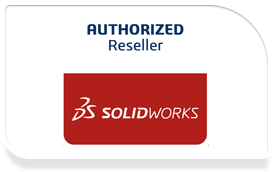VISUALIZATION Product Matrix
VISUALIZE PROFESSIONAL
VISUALIZE PROFESSIONAL
RENDERING
| Hardware agnostic, unbiased, interactive wysiwyg pathtracing using NVIDIA Iray (Accurate Mode) | ||
| Hardware agnostic, biased, interactive wysiwyg raytracing using NVIDIA Iray (Fast Mode) | ||
| Hardware agnostic, high quality, interactive wysiwyg rasterizer (Preview Mode) | ||
| Integrated switch for Fast mode to prioritize faster interactivity or better quality | ||
| Supported techniques such as global illumination, ambient occlusion, screenspace shadows, IBL, color bleeding, dispersive caustics, unlimited raybounces, refraction, rough reflections and more. | ||
| Automatic “Blending” between rendering modes | ||
| AAutomatic downsampling of Viewport image for fastest interaction with the model | ||
| HDRI lighting | ||
| Light emission from geometry | ||
| Ground reflectivity and roughness | ||
| Visualize Boost network rendering (offline) One seat included with Visualize Professional | ||
| Visualize PowerBoost streaming raytracing live to Viewport (realtime) | ||
| Rasterized baked lighting | ||
| Rasterized accumulation |
INPUT
| Solidworks (SLDPRT/SDLASM) | ||
| Autodesk Alias (WIRE) | ||
| 3D PDF | ||
| 3DXML | ||
| ACIS (SAT) | ||
| IGES | ||
| STEP | ||
| STL | ||
| Collada (DAE) | ||
| PTC Creo / Pro/E / NX (PRT, ASM) | ||
| Autodesk FBX Scene (FBX) | ||
| Animated Autodesk FBX Scene (FBX) | ||
| Autodesk 3D Studio Max (3DS) | ||
| Rhino (3DM) | ||
| Wavefront (OBJ) | ||
| SketchUp (SKP) | ||
| Maya (MB) | ||
| SolidEdge (ASM, PAR, PSM) | ||
| Autodesk (DWG/DXF) | ||
| Inventor (IPT/IAM) | ||
| CATIA V4 (MODEL, EXP, SESSION) | ||
| CATIA V5/V6 (CATpart, CATproduct, CGR) | ||
| ICEM | ||
| Universal 3D (U3D) | ||
| Parasolids | ||
| JT | ||
| NX | ||
| VDA-FS | ||
| Live Update from CAD |
OUTPUT
| Unlimited resolution offline rendering | ||
| Alpha Channel | ||
| Early image save | ||
| Threaded offline renderings | ||
| JPG, BMP, PNG, TIFF, HDR and PSD output | ||
| Built in image viewer tab | ||
| Render Profiles | ||
| Preview (raster) output | ||
| Render all Cameras | ||
| Render all Configurations | ||
| Render Passes | ||
| Turntable rendering | ||
| Automatic movie (.mp4, .mkv, .flv) output | ||
| Browser based VR output | ||
| Browser based Interactive Image output | ||
| Browser based Panoramic output | ||
| Spherical (360) output for true Virtual Reality | ||
| Integrate Preview Panorama (360) for Virtual Reality | ||
| Support for Stereo (left eye; right eye) in output |
SCENE PREPARATION
| CAD Live-Update | ||
| Auto-Paint | ||
| Direct manipulation of parts | ||
| Surface/Part Splitter | ||
| Cut Planes of objects (multiple) | ||
| Control object opacity per part/model/group | ||
| Group and reorganize parts in the tree view | ||
| Model/Part reset and freeze | ||
| Automatic pivot point snapping | ||
| Formation tool | ||
| Part re-tessellation | ||
| Multiple model sets | ||
| Simple vehicle wheel building to turn front wheels |
ANIMATION
| Import SOLIDWORKS CAD Motion Studies (Geometry, Camera, Appearance) | ||
| Proprietary “3D graph editor” Ribbon | ||
| Turntable Animations | ||
| Sun Study Animations | ||
| Keyframe animations of Models, Groups and Parts | ||
| Keyframe animation of Materials | ||
| Keyframe animation of Cameras | ||
| Keyframe animation of Environments | ||
| Keyframe animation of Lights | ||
| Keyframe animation of Cut Planes | ||
| Keyframe animation of object opacity (fading object transparency) | ||
| Realtime turntable |
MATERIALS
| Scientifically accurate preset and adjustable materials | ||
| Supported techniques such as fresnel reflections, absorption, transmittance, anisotropy (mappable), emission | ||
| Color/texture, opacity, specular, anisotropic, bump and normal mapping | ||
| Advanced materials: Subsurface, Thin Film, Backscatter | ||
| ACIS (SAT) | ||
| Common SOLIDWORKS CAD appearances and textures included on Visualize Cloud Library | ||
| Flexible local or cloud based asset storage | ||
| Sharable material definition files (.svap) | ||
| Drag and drop materials/textures from desktop or any folder | ||
| Unique in and out of app color picker/dropper | ||
| Save favorite colors | ||
| Texturable and paintable decals | ||
| Layered decals | ||
| Decal projection | ||
| Controllable decal depth | ||
| Decal projection | ||
| Multiple part decals | ||
| Support for all SOLIDWORKS Decal types | ||
| Animate decals (including opacity) |
LIGHTING
| Lighting, shadow and reflection casting from HDRI | ||
| High Dynamic Range Image (HDRI) integration and control | ||
| HDR Light Studio compatible | ||
| Prop creation for additional light sources | ||
| Create HDR environment from Visualize scene using 360 camera | ||
| Import and edit SOLIDWORKS Lights | ||
| Geometric shaped light sources (also supported in Fast mode) | ||
| Place lights interactively within the Viewport | ||
| Time of day (Sun and Sky) lighting model | ||
| Photometric lights (Point, Spot and Directional) | ||
| Raster object reflections (Preview Mode) | ||
| Raster culling (Preview Mode) |
CAMERA OPTICS
| F-Stop, Focal length, Field of view and Perspective settings | ||
| Exchangeable camera files (.svcm) | ||
| Interactive depth of field with focal point selection | ||
| Multiple cameras with individual aspect ratio and settings | ||
| SOLIDWORKS CAD camera navigation | ||
| Orthographic camera | ||
| Walk-around camera | ||
| Rule of thirds overlay | ||
| Preset photographic camera filters | ||
| Real world camera positioning | ||
| Real-time customizable photographic camera filters | ||
| Follow and aim cameras and objects | ||
| Motion blur | ||
| Region rendering | ||
| FBX camera export |
PRODUCTIVITY
| Highly optimized parallel architecture | ||
| Hybrid Based CPU and GPU rendering | ||
| Near Linear performance scaling with added CPU’s and GPU’s | ||
| Best-in-class 3DConnexion device support | ||
| Context sensitive Help Menu | ||
| Integrated SOLIDWORKS Visualize Cloud Library | ||
| Visualize Boost network rendering (offline)One seat included with Visualize Professional | ||
| Visualize PowerBoost streaming raytracing live to Viewport (realtime) | ||
| Queue rendering manager | ||
| Configurations | ||
| Multiple viewports (Dual, Quad and Orthographic) | ||
| Presentation Mode with customizable Toolbar |