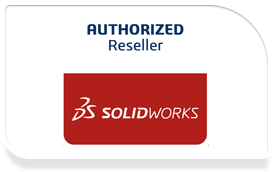Design better products faster with advanced productivity and the photorealistic rendering capabilities of 3DEXPERIENCE SOLIDWORKS Professional. 3DEXPERIENCE SOLIDWORKS Professional builds on the capabilities of 3DEXPERIENCE SOLIDWORKS Standard to speed up time to market.
With 3DEXPERIENCE SOLIDWORKS Professional, you can:
- Analyze designs based on manufacturing-cost estimation
- Check for design errors and detect any interference to eliminate manufacturing rework
- Quickly assess the manufacturability of your design with dimensions and tolerance analysis
- Reverse engineer from scanned mesh models
- Create photorealistic renderings of your designs for marketing in SOLIDWORKS Visualize Professional
Benefits:
- Design better products, faster and more effectively with easy-to-use SOLIDWORKS 3D CAD
- Assess manufacturability, estimate manufacturing cost and create marketing-ready renderings of your products
- Take a cloud-first approach when storing data to ensure single source of truth and lifecycle management of all your designs
- Best in class, secure collaboration capabilities keep all stakeholders informed and engaged in real time
- Share and review your design data on any device, anywhere and collaborate easily with complete traceability
Highlights:
- Industry leading, easy to use and comprehensive SOLIDWORKS CAD connected to the 3DEXPERIENCE Platform
- Includes application specific tools for sheet metal, weldments, and mold designs
- Includes tools for checking design errors, assessing manufacturability, estimating manufacturing cost and for creating marketing ready renderings of your products
- Secure licensing and entitlement using your 3DEXPERIENCE ID
- Installation and launch directly from within the 3DEXPERIENCE Platform
- Safe and secure data management on the 3DEXPERIENCE Platform
- Simplified collaboration with team members, customers and suppliers
- Data accessible anywhere, anytime and from any device
What’s New in 3DEXPERIENCE SOLIDWORKS Professional:
- Assemblies…Assembly performance has never been better. Pattern-driven patterns are enhanced to give you more flexibility. A new Configuration Table enables you to do more with your design without leaving the design environment.
- Parts…Combine the advantages of mesh data with the accuracy of parametric features with enhancements to hybrid part modeling. Create the geometry you want faster with the external threaded stud feature, bi-directional draft, and mirroring about two planes. Enhancements to Structure Systems allow you to generate weldments more rapidly.
- Drawings…A redesigned Geometric Dimensioning and Tolerancing interface lets you work faster and more intuitively. You can open any drawing in Detailing mode directly from your Large Design Review assembly. Weldment cut lists are now available directly in your Bill of Material.
- User Experience…3DEXPERIENCE SOLIDWORKS Premium continues to refine your experience with delighters such as the new Command Search in Shortcut Bar. Enhancements to section view, reference geometry display, Selection Sets, and redesigned notifications will bring you a cleaner and more efficient interface.
- Graphics…3DEXPERIENCE SOLIDWORKS Premium takes another step in refining its graphics architecture to make your experience smoother. Redesigned Cosmetic threads allow you to more clearly visualize your design.
- Import…Open DXF or DWG files into a part sketch and import even the largest STEP files more quickly. Enhanced filtering when importing IFC files allows you to bring in only what you need.
- Visualize…For R2022x GA, improvements to animation capabilities such as multiple camera tracks, grouping and re-ordering, and camera path give you highly requested capabilities to bring your products to life. With new Instancing, you have more freedom to create and control patterns. Enhance realism with the new Shadow Catcher feature.
- Routing…For R2022x GA, 3DEXPERIENCE SOLIDWORKS Premium significantly accelerates the routing of 3D wires, cables, and harnesses in your product so you can evaluate more ideas during the design cycle. Refinements to Bend Radius control help you avoid errors which could result in incorrect wire length calculations and electrical failures.