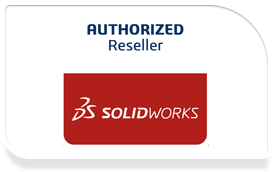SOLIDWORKS Schematic Professional
Take a first look at SOLIDWORKS Electrical 3D
SOLIDWORKS Electrical Schematics software package has two components namely SOLIDWORKS Electrical Schematic Standard and SOLIDWORKS Electrical Schematic Professional.
SOLIDWORKS Electrical Schematics Standard – A powerful, stress-free, easy-to-use single user schematic design tool helps rapid development of embedded electrical systems for equipment and other products. Built-in and web-enabled libraries of symbols and manufacturer part information provide common re-usable materials optimizing design re-use. You can streamline and simplify an array of tedious design tasks, from terminal block to contact cross reference assignments, with our automated design and management tools. With SOLIDWORKS Electrical Schematics Standard, users are able to increase the speed and accuracy of the electrical systems in their products. The easy to use automation eliminates common errors and gets their products faster to market.
SOLIDWORKS Electrical Schematics Professional – A powerful, stress-free, easy-to-use suite of collaborative schematic design tools drives rapid development of embedded electrical systems for equipment and other products. Built-in and web-enabled libraries of symbols, manufacturer part information, and 3D component models provide common re-usable materials optimizing design re-use. You can streamline and simplify an array of tedious design tasks, from PLC and terminal block to contact cross reference assignments, with our automated design and management tools. With SOLIDWORKS Electrical Schematics Professional it is easy to use the advanced automation capabilities to easily complete the most tedious and complex tasks. The customizable design rule check eliminates complex errors and gets products to market as fast as possible.
Single-line and multi-line schematic tools, including an integrated library of thousands of symbols and parts, enable quick planning of your embedded electrical system. Design teams can work concurrently on one or more projects and keep all work current with real-time bi-directional updates. You can integrate SOLIDWORKS Electrical schematics with the 3D model and then place 3D versions of all electrical parts into the model, creating paths and connections with wires/cables/harnesses. All work in 2D and 3D is synchronized in real time, and you can create fully integrated BOMs that include both mechanical and electrical parts.
Energize your 2D electrical and control system design
SOLIDWORKS Electrical accelerates electrical system design with efficient schematic design capabilities that simplify your process. Multiple users can work together to generate complex single-line or multi-line schematics and automate wiring of PLCs and terminal strips. You can easily reuse portions of existing circuits in new designs to speed development and maintain consistency.
Key features include:
- Comprehensive integrated library of nearly 500,000 standard electrical parts makes part selection easy and speeds schematic creation
- Integrated single-line and multi-line schematic planning tools
- Dynamic context-sensitive user interface provides only the commands that make sense based on where you are in the design process so you can focus on design
- SQL database architecture enables multiple users to work on projects concurrently
- Copy and paste circuits to reuse designs across projects
- Direct import of existing DWG™ and DXF™ symbols with existing attributes and connections
- 4,000+ symbols for use in electrical schematics and system layouts
- Circuit symbol creation wizard to easily prepare custom 2D schematic symbols
- Customizable symbol and macros palettes for the most frequently used symbols and saved circuits
- Fully automated generation of PLC schematic, terminal strip drawing, and support documents
- Generate DWG, DXF, and PDF documents for projects, with extensive archive capabilities
- Integration with SOLIDWORKS Enterprise PDM to manage documents, generate reports, and create PDF and DWG exports (SOLIDWORKS Enterprise PDM sold separately)
- Localization of product interface and documentation in seven languages
- Complete library managers for symbols, footprints, title blocks, macros, cables, and part references, including customizable ERP connectivity for standard parts
Benefits of Choosing SOLIDWORKS Electrical 2D*
- Unique intelligent schematic tool supports multi-user design
- Database of over 500,000 standard electrical parts
- SOLIDWORKS Enterprise PDM software(sold separately)