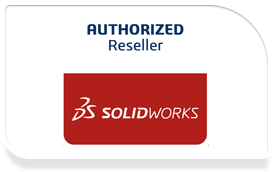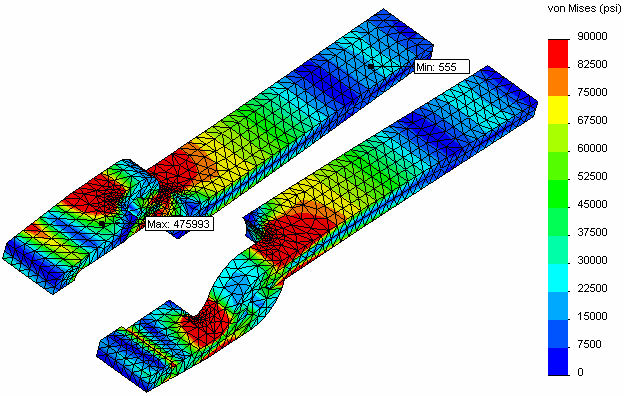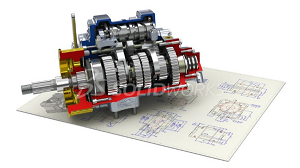SOLIDWORKS VISUALIZE PROFESSIONAL
With the help of the SOLIDWORKS Visualize Professional Package, you can share a 3D file in a web browser with stakeholders to help improve communication during the design phase. You can rapidly create and compare multiple design directions, to make better business decisions and get your products to market faster while capturing maximum market share.
Key Capabilities
- Graphics Processing Unit (GPU) Accelerated Rendering
- Hybrid Render Mode
- Physically Based Raytracing
- Intuitive User Interface
- Support for 25+ CAD File Formats
- REQUEST A SOLIDWORKS QUOTE
- SCHEDULE A SOLIDWROKS DEMO
- WHAT’S NEW IN SOLIDWORKS 2018
- VIEW SOLIDWORKS VISUALIZE MATRIX
SOLIDWORKS VISUALIZE PROFESSIONAL Solutions Include:
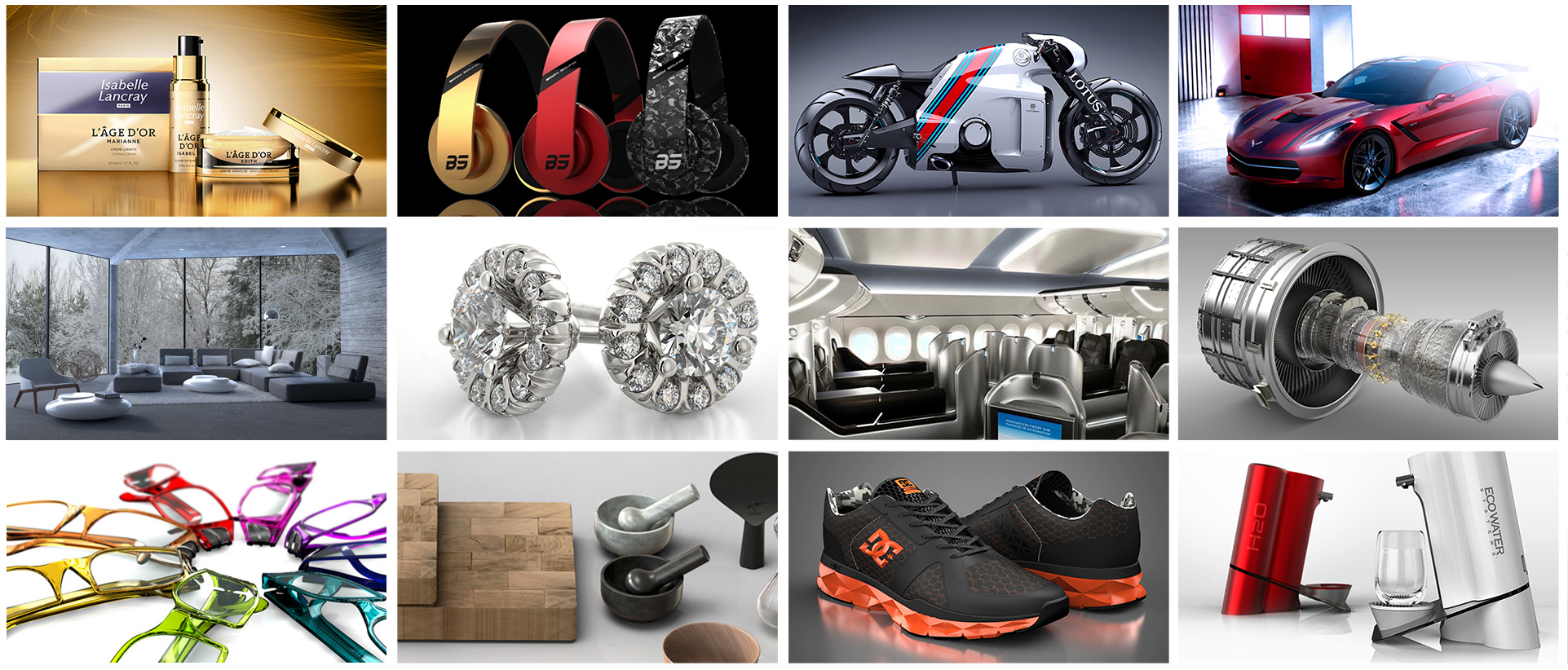
- Send jobs to a dedicated cluster of machine(s) to boost render speeds and content productivity with the new Visualize Boost network rendering…one seat included with each Visualize Professional purchase!
- Demonstrate products more effectively with full animation of parts, models, appearances, cameras, and environments.
- Easily Import SOLIDWORKS Motion Studies for truly photographic content in a snap.
- Quickly show off the final design with one-click 360-degree spins.
- Intuitively create dynamic camera fly-bys in a snap with the unique Camera Animation Ribbon.
- Highlight design and engineering solutions by fading the Opacity of parts and models, with support for animation for revealing videos.
- Rapidly generate colorways and product variants using Con figurations
- Create interactive web content (VR and Panoramas).
- Show off inner design complexity with Cut Planes (section views) and ability to animate them for an immersive experience.
- Instantly increase productivity with the integrated Render QUEUE by stacking up multiple jobs and letting them complete while you’re away.
- Present and compare varying design solutions side by side with multiple viewports.
- Unleash your creative side with customizable Camera Filters.
- Enhance the lighting of your scene with integrated advanced lighting and environment features, like Sun Studies.
- Present designs in real time with new Presentation Mode and Adjustable Baked lighting for interactive presentations.

SOLIDWORKS Visualize Boost instantly increases render speed and content productivity by sending render jobs to a dedicated cluster of machines.
One seat of Visualize Boost is included at no cost with each seat of Visualize Professional on active Subscription!