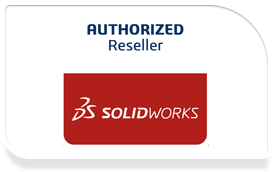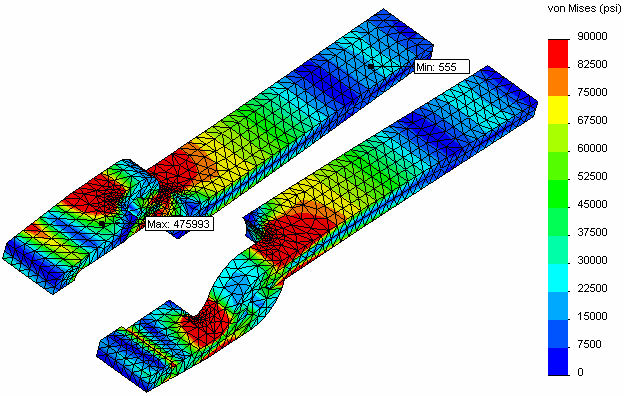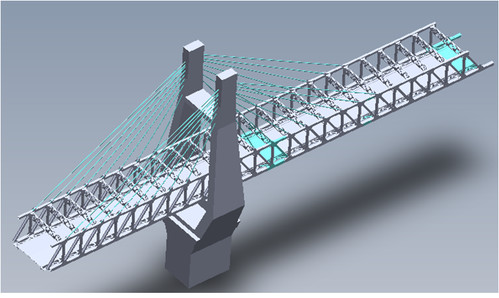SOLIDWORKS STANDARD
SOLIDWORKS Standard delivers robust 3D design capabilities, performance, and ease-of-use.
To make your tasks both easy and efficient, you have SOLIDWORKS Standard at your disposal. Its prime advantage lies in the robust 3D designs delivered with excellence.
With the help of SOLIDWORKS Standard you can master the task of creating parametric parts, assemblies as well as production level drawings. On top of that, you will find all the necessary tools that generate complex surfaces, sheet metal flat patterns, and also structural weldments within SOLIDWORKS Standard. It is your best bet for increased design productivity for it includes wizards that automate designs, perform strength tests and finally determine the environmental impact of the components.
All that and much more is possible with SOLIDWORKS Standard, the price of which is pretty reasonable, considering all the value that it brings.
Key Capabilities
- 3D solid modeling and 2D drawings
- Collaborate and Share Data
- Interference detection
- SOLIDWORKS Simulation Xpress
- Design reuse and automation
- Render and animation capabilities
SOLIDWORKS STANDARD Solutions Include:
Part and Assembly Modeling
With SOLIDWORKS, you get an intuitive 3D CAD system that combines ease-of-use with powerful modeling capabilities that can handle your most complex design projects.
2D DRAWINGS
Use SOLIDWORKS 3D CAD to quickly create production-ready 2D drawings that are always current, and clearly communicate how your design should be manufactured and assembled. SOLIDWORKS associativity links a 2D drawing directly with a 3D solid model, so updates to the 3D model can be automatically reflected in the 2D drawing.
Design Reuse and Automation
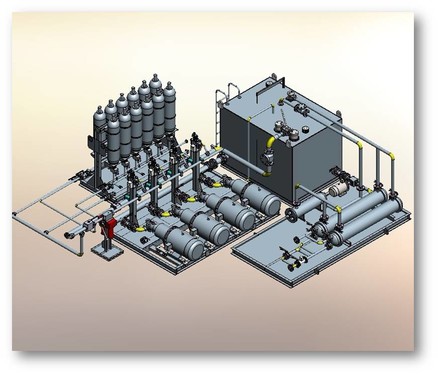
Quickly and easily leverage existing engineering data to create new designs and speed up new product development using SOLIDWORKS 3D CAD software. With SOLIDWORKS, a range of tools helps you reuse existing 3DCAD models and 2D drawings, which accelerates your design process, saves time and development costs, and increases productivity.
Animation and Visualization

Quickly and easily create powerful images and animations of your design from the 3D model with SOLIDWORKS 3D CAD software to more easily communicate your design intent and product functionality. SOLIDWORKS rendering and animation tools increase productivity, save time, and accelerate your time-to-market.
Collaborate and Share CAD Data
Share your designs, manage design files, and work closely with your team and other stakeholders while protecting proprietary data with the multiple tools and applications in SOLIDWORKS 3D CAD software, saving time and development costs, increasing productivity, and accelerating time-to-market.
Interference Check

Verify that your parts and assemblies will fit, assemble, and operate correctly with SOLIDWORKS 3D CAD software before going into production. Fully integrated with CAD, you can use Interference Check while you design to accelerate your product development process, save time and development costs, and increase productivity.
First Pass Analysis Tools
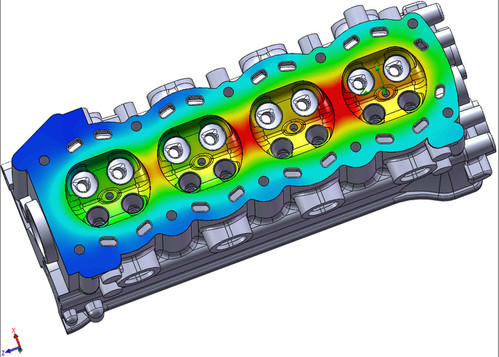
SOLIDWORKS SimulationXpress is a first-pass analysis tool that comes with every SOLIDWORKS Standard and Professional software packages, giving you the ability to do basic stress analysis on individual parts. You can quickly determine effects of force and pressure, and generate reports to document results. When you are ready to test full assemblies, it is easy to upgrade to advanced SOLIDWORKS Simulation packages.
Design for Manufacturing

SOLIDWORKS capabilities to check for manufacturability include:
- DFMXpress —Compare your design to standardized manufacturing rules to assess if your design can be produced.
- Compare parts and drawings for changes —Automatically compare designs to instantly understand differences.
- CAD Check for Parts and Tooling —Quickly understand if your parts can be easily removed from mold, cast, or form tooling.
- Sheet metal bending and flat pattern —Easily assess if your sheet metal parts can be developed from flat stock.
Productivity Tools
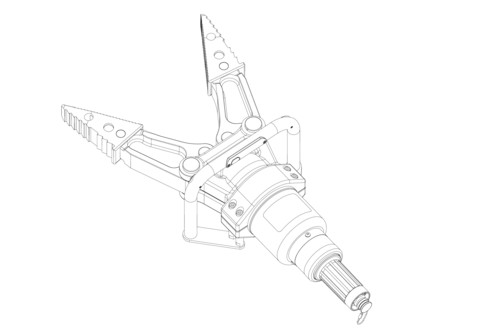
Speed product development by using a variety of SOLIDWORKS 3D CAD tools designed to help make users more productive. Specific functionality includes:
- Thickness Analysis
- Compare Geometry
- Compare Documents
- Compare Features
- Compare BOMs
- Feature Paint
- Find and Replace Annotations
- Find/Modify
- Geometry Analysis
- Symmetry Check-
- Power Select
- Report Manager
- Simplify
Advanced CAD File Import
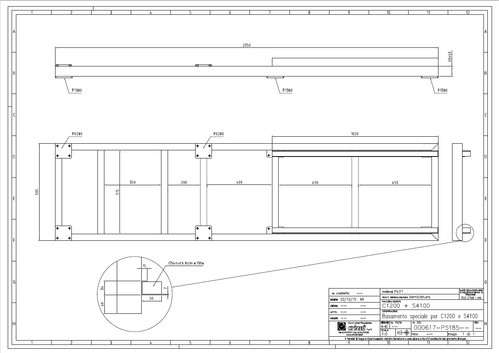
Accelerate design, save time and development costs, and increase productivity by converting CAD data into a format that meets your design needs using SOLIDWORKS 3D CAD software.