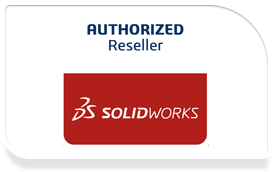ADMINSTERING SOLIDWORKS PDM STANDARD
Course Description: The focus of this course is on the fundamental skills and concepts central to the successful use of SOLIDWORKS Enterprise PDM.
Course Length: 2 Days
Prerequisites: Basic experience with the SOLIDWORKS software, experience with the Windows™ operating system, and knowledge of SOLIDWORKS file structure and referencing.
Topics
Introduction
About This Course
Lesson 1: Installation Planning
- Planning for SOLIDWORKS Enterprise PDM
- The Planning Process
- Training Scenario
- The Installation Process
Lesson 2: The Administration Tool
- SOLIDWORKS Enterprise PDM Administration Tool
- Creating a SOLIDWORKS Enterprise PDM File Vault
- Case Study: Create a New File Vault
- Create a Local File Vault View
- Setup Overview
Lesson 3: Users and Groups
- Users
- Case Study: Creating Users
- Groups
- Case Study: Create a New Group
Lesson 4: Folder Card Creation
- Data Cards
- Anatomy of a Data Card
- Case Study: Design a Folder Data Card
Lesson 5: File and Search Cards
- Importing Data Cards
- Case Study: Design a File Data Card
- Case Study: Design a Search Data Card
Lesson 6: Column and Bill of Materials (BOM) Views
- Columns
- Case Study: Column
- Bill Of Material
Lesson 7: Workflow
- Workflows
- Categories
- Case Study: Create Categories
- Case Study: Modify Existing Workflow
- Case Study: Create New Workflows
- Revisions
- Case Study: Create New Revision Schemes
- Case Study: Specifications Revision Scheme
- Case Study: CAD Files Revision Scheme
Lesson 8:Notifications
- Notifications
- Case Study: Assign Notifications
Lesson 9: Data Migration
- Migrating Legacy Data
- Case Study: Data Migration
- Migrating Revisions
Lesson 10: Vault Backup
- Backing Up File Vaults
Appendix A: Items Administration
Items