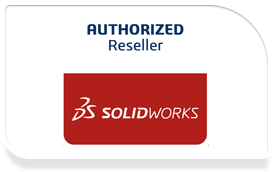SIMULIAWORKS Product Matrix
| Key Capabilities | Structural Designer | Structural Engineer | Structural Performance Engineer | Structural Mechanics Engineer | |
|---|---|---|---|---|---|
| Integration Workflow | SOLIDWORKS® Connector Save SOLIDWORKS data on the cloud-based 3DEXPERIENCE® platform directly from SOLIDWORKS | + | + | + | + |
| Full Design Associativity Enable efficient what-if scenarios that update your simulation model for any change made with a CAD application connected to the platform | |||||
| User Interface | User Assistant Follow an interactive wizard to set up,run and review results of simulation | ||||
| Physics Methods Reuse Customize the User Assistant to streamline the setup and solving of complex simulations | |||||
| Platform | Data Access and Management Access the latest product design information from a single,centralized, secure location on the cloud | ||||
| Engineering Collaboration Collaborate in real time, exchange ideas and manage tasks across disciplines on the cloud | |||||
| Lightweight Results Review Collaborate in real time, exchange ideas and manage tasks across disciplines on the cloud | |||||
| Solving Techniques | Abaqus Implicit Static Analysis Solve static problems of deformable parts and assemblies | ||||
| Abaqus Implicit Dynamic Analysis Solve nonlinear transient and quasi-static problems such as snap fits | |||||
| Abaqus Explicit Dynamic Analysis Solve nonlinear dynamic problems such as drop test and impact | |||||
| Scenario | Linear Analysis Run static, thermal (steady-state),frequency,and buckling studies | ||||
| Advanced Linear Analysis Run modal transient and model harmonic studies | |||||
| Nonlinear Analysis Run nonlinear static, thermal (transient) and visco/creep studies | |||||
| Advanced Nonlinear Analysis Run explicit dynamic,postbuckling, random vibrations and complex frequency (with possible preloading effects) studies | |||||
| Sequential Multi-Step Simulations Set up automatic sequential loading in one simulation | |||||
| Abaqus General Contact Automatically set up component contact | |||||
| Model | Connections Set up modeling of multiple components in an assembly | ||||
| Adaptive Solid Meshing Automatically refine meshes for higher accuracy where needed | |||||
| Comprehensive Meshing Capabilities Create high-quality meshes for solids, shells, and beams | |||||
| Rule-Based Meshing Set meshing size and specifications (holes, fillets)for automatic high-quality mesh creation | |||||
| Geometry Preparation & Simplification Automatically remove undesired geometry (holes, fillets, logos), extract mid-surface, and partition geometry for hex meshing | |||||
| Materials | Nonlinear Materials Explore a wide range of materials with the following properties: hyper-elasticity plastic or permanent deformation, creep deformation,viscoelasticity | ||||
| Material Calibration Use test data to calibrate model behavior | |||||
| Results | Basic Post-Processing Tools Generate report, contour/vector/iso-surface plots | ||||
| Advanced Post-Processing Tools Create XY plots (field, history),path plots, view cuts | |||||
| Material Rendering Create stunning visuals coupling material rendering with simulation results | |||||
| High-Performance Visualization Accelerate the visualization of results even on large models | |||||
| Computation | Local Computing Run simulations on user’s local computer | ||||
| Cloud Computing Run simulations remotely on the cloud | + | + | + | + | |
Included
+ Requires an additional role