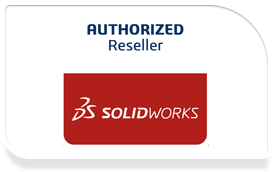Easy to use and robust design capabilities of SOLIDWORKS CAD with cloud centric collaboration and data management. 3DEXPERIENCE SOLIDWORKS Standard is for designers and engineers who need intuitive and robust 3D design capabilities to power their innovation.
With 3DEXPERIENCE SOLIDWORKS Standard, you can:
- Create complex 3D models and production-ready 2D drawings
- Tackle industry-specific workflows for sheet metal, weldments, molds, plastic components, and tool and dies
- Verify fit and function before heading to production
- Manage product lifecycle aspects directly within your design application
- Manage, view and share design data anytime, anywhere, and on any device
Benefits:
- Design better products, faster and more effectively with easy-to-use SOLIDWORKS 3D CAD
- Tackle design challenges across a range of industries with included advance capabilities for surface flattening, electrical and pipe routings along with capabilities to assess manufacturability, estimate manufacturing cost and create marketing-ready renderings of your products
- Share and review your design data on any device, anywhere and collaborate easily with complete traceability
Highlights:
- Industry leading, easy to use and comprehensive SOLIDWORKS CAD connected to the 3DEXPERIENCE Platform
- Includes application specific tools for sheet metal, weldments, surfacing, molds, cable and wire harness routing and piping routing
- Includes tools for checking design errors, assessing manufacturability, estimating manufacturing cost and for creating marketing ready renderings of your products
- Secure licensing and entitlement using your 3DEXPERIENCE ID
- Installation and launch directly from within the 3DEXPERIENCE Platform
- Safe and secure data management on the 3DEXPERIENCE Platform
- Simplified collaboration with team members, customers and suppliers
- Data accessible anywhere, anytime and from any device
What’s New in 3DEXPERIENCE SOLIDWORKS Standard:
- 3DEXPERIENCE SOLIDWORKS user has the ability to exchange SOLIDWORKS data as a package with SOLIDWORKS external suppliers who they do not use the platform
- 3DEXPERIENCE SOLIDWORKS user can visualize the flexible assembly components movements via 3DEXPERIENCE Platform authoring apps (e.g. xDesign, xShape, and etc.)
- New maturity transition rule is now available to block drawing transition if its referenced components are not in the targeted maturity state
- 3DEXPERIENCE SOLIDWORKS user can view the file status on the 3DEXPERIENCE Platform and also perform lock/unlock, Replace by Revision to the file directly from FeatureManager Design Tree
- When 3DEXPERIENE SOLIDWORKS user creates a new revision the newer revision will automatically replace the earlier revision in MySession
- 3DEXPERIENCE SOLIDWORKS users can share their SOLIDWORKS design to 3DSwym
- 3DEXPERIENCE SOLIDWORKS users can perform multiple tasks their SOLIDWORKS data via SOLIDWORKS Task Scheduler
- 3DEXPERIENCE SOLIDWORKS user can download all derived outputs for parts in an assembly from Derived Outputs tab via SOLIDWORKS information panel, 3DSearch, Product Explorer, and etc.
- 3DEXPERIENCE SOLIDWORKS user can create their new structure in Product Structure Editor application based on the SOLIDWORKS template stored on the 3DEXPERIENCE Platform
- 3DEXPERINCE SOLIDWORKS User can easily maintain their local folder structure on the 3DEXPERIENCE Platform in Bookmark Editor app while performing Batch Save 3DEXPERIENCE command
- 3DEXPERIENCE SOLIDWORKS user view cached files content directly from the task pane
- When admin disables ‘Save file with missing references’ option, the 3DEXPERIENCE SOLIDWORKS user will be blocked while saving file to the 3DEXPERIENCE Platform, if the file has missing reference
- The Save to 3DEXPERIENCE dialog box is improved to provide capabilities of selecting different view options, filtering and sorting the data. The warning and error messages in the Status column are reframed to give better understanding of the save issues
- 3DEXPERIENCE SOLIDWORKS user can open and switch between 3DEXPERIENCE Platform apps (e.g. Change Action, Collaborative Lifecycle, Product Explorer) within MySession
- 3DEXPERIENCE SOLIDWORKS User can drag and drop files from FeatureManager Design Tree to platform apps (e.g. Bookmark Editor, and Change Action)
- Drawing thumbnail shows preview of the drawing to help confirm the correct drawing before opening or work on the drawing