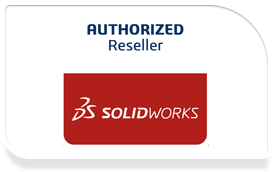SOLIDWORKS Drawings Training Course
Course Description: Learn to create drawings of SOLIDWORKS parts and assemblies with SOLIDWORKS Drawings Training.
With the aid of this SOLIDWORKS Drawings Training you can learn about creating drawings of SOLIDWORKS parts and assemblies. This course is taught over a span of two days by our team of experienced professionals. Nine lessons are included in this course which aim at imparting overall understanding of drawing, with information about dimensions, annotations, sheet formats and templates, assembly drawing views, and bill of material and tables among others.
Course Length: 2 Days
Prerequisites: SOLIDWORKS Essentials
Topics
Introduction
About This Course
Windows® 7
Use of Color
Lesson 1: Drawing Sheets and Views
- Drawing Sheets and Views
- Terminology
- Drawing Views
- Sketching in Drawing Views
- View Settings
- Centermarks and Centerlines
- Model Edges in the View
Lesson 2: Dimensions
- Dimensions
- Manipulating Dimensions
- Dimension Properties
Lesson 3: Annotations
- Adding Annotations
- Annotation Types
- Blocks
Lesson 4: Sheet Formats and Templates
- Sheet Formats and Templates
- Drawing Templates
- Properties in the Template
- User Defined Properties
- Customizing a Sheet Format
- Define Title Block
- Updating Sheet Formats
Lesson 5: Assembly Drawing Views
- Assembly Drawing Views
- Creating Views of Assemblies
Lesson 6: Bill of Materials and Tables
- Creating and Managing a Bill of Materials
- The Bill of Materials
- Adding a BOM
- Modifying the BOM
- Tabulated Bill of Materials
- Balloons
- Tables in the Drawing
Lesson 7: Performance and Display Issues
- Performance and Display Issues
- Large Assembly Mode
- Lightweight Drawings
- Detached Drawings
- Display Issues in Drawing Views
Lesson 8: Drawing References and Comparison
- Reusing a Drawing File
- Changing Drawing References
- Using Draw Compare
- SOLIDWORKS Design Checker
Lesson 9: Using DimXpert
- DimXpert
- Tolerance Types and Features
- DimXpert Selections
- Settings for DimXpert
- Auto Dimension Scheme
- Turned Part
- Using Plus and Minus
- DimXpert Annotations and Drawings
- Using DimXpert Manually
Appendix A: Preparations for Detailing