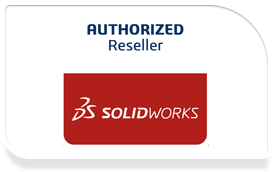SOLIDWORKS SheetMetal Training Course
Course Description: SOLIDWORKS Sheetmetal training course teaches how you can build sheet metal parts with the help of SOLIDWORKS mechanical design automation software. Also covered in the course are details about building standalone sheet metal parts, and ways of converting conventional parts to sheet metal, including in assembly.
After completing the SOLIDWORK Sheetmetal training course, you will be able to design a sheet metal part on its own without references or in the context of an assembly or within another part document in a multibody environment.
A total of five lessons are imparted under this course in a span of two days, covering methods, parts, tools, and additional Sheetmetal features and techniques.
Course Length: 2 Days
Prerequisites: SOLIDWORKS Essentials
Topics
Introduction
About This Course
Windows® 7
Use of Color
Lesson 1: Sheet Metal Flange Method
- What are Sheet Metal Parts?
- Sheet Metal Methods
- Base Flange
- Flat Pattern
- Edge Flanges
- Editing Sheet Metal Settings
- Cuts in Sheet Metal
- Break Corner
- Sheet Metal Costing
- Sheet Metal Parts in Drawings
Lesson 2: Sheet Metal Convert Method
- Sheet Metal Conversion Topics
- Converting to Sheet Metal
- Imported Geometry to Sheet Metal
- Using the Rip Feature
- Adding Bends in Place of Sharp Corners
- Sheet Metal Features
- Making Changes
- Adding a Welded Corner
Lesson 3: Multibody Sheet Metal Parts
- Multibody Sheet Metal Parts
- Methods to Create Multibody Sheet Metal Parts
- Creating Multibodies by Sketching
- Miter Flange
- The Cut List Folder
- Cuts using Multibodies
- Patterning Sheet Metal Bodies
- Sheet Metal Properties
- Multibody Drawings
- Using Mirror and Insert Part
- Interfering Bodies
- Exporting Sheet Metal Bodies
- Using Split
Lesson 4: Sheet Metal Forming Tools
- Sheet Metal Forming Tools
- Modifying an Existing Forming Tool
- Creating a Custom Forming Tool
Lesson 5: Additional Sheet Metal Features and Techniques
- Additional Sheet Metal Features
- Swept Flange
- Using Symmetry
- Additional Modeling Techniques
- In-Context Methods
- Process Plans
Appendix A: Sheet Metal Tables
Tables
Customizing Tables