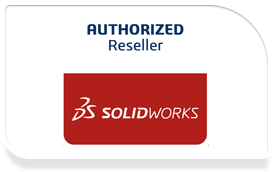SOLIDWORKS Electrical 3D Training
The goal of this course is to teach you how to use SOLIDWORKS Electrical to optimize your drawings and designs for manufacturability so you can maximize quality, avoid rework and decrease time to market. This course is focused on 2D Schematic Design.
Topics
Introduction
About This Course
Windows® 7
Use of Color
Lesson 1: Assembly Creation
- What are Assemblies?
- Stages in the Process
- Unarchiving a Project .
- SOLIDWORKS Assembly
- Exercise
Lesson 2: Cabinets, Ducts, Rails
- Cabinets, Ducts, Rails
- Stages in the Process.
- Inserting Components
- Inserting Rails
- Inserting Ducts
- Exercise
Lesson 3: Component Intelligence
- What is a component?
- Stages in the Process
- Exercise
Lesson 4: Insert Components
- Insert Components
- Stages in the Process
- Align Components
- Inserting Terminals
- Exercise
Lesson 5: Routing Wires
- Routing Wires
- Stages in the Process
- Routing Path
- Route Wires
- Exercise
Lesson 6: Routing Cables
- Routing Cables
- Stages in the Process
- Route Cables
- Set Origin Destination of Cables by Location
- Exercise
Lesson 7: 3D Error Analysis
- Design Rule Checks
- Stages in the Process
- Manufacturer Part Not Inserted
- Manufacturer Part Inserted Twice
- Missing Connection Point
- Incorrect CPoint Route Type
- No Valid Path
- Wrong Wire Properties
- Exercise
- False Positives