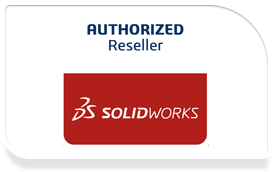SOLIDWORKS Pipe Routing And Tubing Training Course
Course Description: With SOLIDWORKS pipe routing and tubing course learn how to create a special type of subassembly that builds a path of pipes, tubes, electrical cables or ducts between components.
As an extension of our SOLIDWORKS 3D CAD Training, this course aims at explaining deeply about creating, editing and managing piping as well as tubing routes, ranging between critical routing components and their respective design requirements, and subassemblies containing the routes.
This course expands over a span of two days and covers ten lessons including fundamentals of routing, piping routes, piping fittings, tubing routes, and piping and tubing changes among others.
Course Length: 2 Days
Prerequisites: SOLIDWORKS Essentials
Topics
Introduction
About This Course
Windows® 7
Use of Color
Lesson 1: Fundamentals of Routing
- What is Routing?
- Routing Setup
- Routing Library Manager
- General Routing Settings
- Passing Parameters
- Cleaning Up Code
- Adding Forms to a Macro
Lesson 2: Piping Routes
- Piping Routes
- Pipes and Piping Components
- Routing Assembly Templates
- Creating a Piping Route
- Auto Route
- Route Specification Templates
- Editing a Route
Lesson 3: Piping Fittings
- Pipe Fittings
- Drag and Drop a Fitting
- Creating Custom Fittings
Lesson 4: Tubing Routes
- Tubing Routes
- Tubes and Tubing Components
- Flexible Tubing with Auto Route
- Orthogonal Tubing Routes with Auto Route
- Bend and Spline Errors
- Starting a Tube Route On the Fly
- Repairing Bend Errors
- Tubing Drawings
Lesson 5: Piping and Tubing Changes
- Piping and Tubing Changes
- Pipe Penetrations
- Flange to Flange Connections
- Pipe Spools
- Copying Routes
- Editing Piping Routes
- Editing for Obstructions
- Piping Drawings
Lesson 6: Pipe and Tube Routing Components
- Routing Library Parts
- Libraries
- Creating Routing Library Parts
- Routing Library Manager
- Pipe and Tube Parts
- Pipe Parts
- Fitting Parts
- Routing Functionality Points
- Elbow Parts
- Tube Parts
- Multi-Body Components
- Equipment
- Assembly Fittings
Lesson 7: Using P&ID Files
- Piping and Instrumentation
- Adding a Pipe
- Pipe with Multiple Lines
- Pipes with In-line Fittings
- Process Drawings
Lesson 8: Electrical Ducting, Cable Tray, and HVAC Routes
- Electrical Ducting, Cable Tray, and HVAC Routes
- Electrical Ducting Routes
- Cable Tray Routes
- HVAC Routes
Lesson 9: Piping Skids
- Piping Skids
- Grid System Feature
- Weldments
- Walk-through Animations
- Avatar Paths
Lesson 10: Using SOLIDWORKS Content
- Using SOLIDWORKS Content
Appendix A: Review Section
Review of Configurations
A Note About File References
Design Tables
Review of Top Down Design
Editing Options
Review of Design Library Task Pane
Review of 3D Sketching