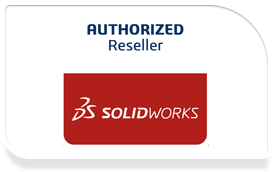Advanced Part Modeling Training Course
Course Description: Advanced Part Modeling teaches you how to use multibody solids, sweeping and lofting features, and the more advanced shaping capabilites of SOLIDWORKS.
Course Length: 2.5 Days
Prerequisites: SOLIDWORKS Essentials
Topics
Introduction
About This Course
Windows® 7
Use of Color
Lesson 1: Sketching with Splines
- Sketching Splines
- Introducing: Spline
- Introducing: Show Curvature Combs
- Sketch Picture
- Introducing: Sketch Picture
- Review
Lesson 2: Multibody Solids: How They Work
- Multibody Solids
- Multibody Techniques
- Introducing: Solid Bodies Folder
- Feature Scope
- Patterning Bodies
- Tool Body
- Introducing: Insert Part
- Introducing: Move/Copy Bodies
- Combining Bodies
- Sketch Relations
- Introducing: Combine
Lesson 3: Uses of Multibody
- Common Bodies
- Indent Feature
- Introducing: Delete Body
- Local Operations
- Modeling Negative Space
- Using Cut to Create Multibodies
- Saving Solid Bodies as Parts and Assemblies
- Introducing: Insert into New Part
- Introducing: Save Bodies
- Splitting a Part into Multibodies
- Introducing: Split
- Creating an Assembly
- Introducing: Create Assembly
- Using Split Part with Legacy Data
Lesson 4: Introduction to Sweeping
- Sweeping
- Case Study: Faux Raised Panel Door
- Sweep with Guide Curves
- Case Study: Bottle
- Sweep Options
- Sweep with Guide Curves
- Introducing: Dome
- Introducing: Selection Manager
Lesson 5: Working with Curves
- Case Study: Modeling a Spring
- Sweeping Along a 3D Path
- 3D Sketching
- Introducing: Helix and Spiral
- Introducing: Projected Curve
- Introducing: Composite Curve
- Introducing: Fit Spline
- Applying the Label to the Bottle
- Modeling Threads
- Case Study: Creating a Curve Through a Set of Points
- Sketch Blocks
- Introducing: Sketch Blocks
- Equation Driven Curves
- Introducing: Equation Driven Curve
- Introducing: Split Line
Lesson 6: Advanced Sweeping
- Orientation and Twist Control
- Align with End Faces
- Sweeping Along Model Edges
- Sweeping a Tool Body
Lesson 7: Lofts
- Lofting and Sweeping: What’s the Difference?
- How Lofting Works
- Basic Lofting
- Introducing: Loft
- Using Derived and Copied Sketches
- Copying a Sketch
- Derived Sketches
- Introducing: Insert Derived Sketch
- Centerline Lofting
- Introducing: Split Entities
- Cleaning Up a Model
- Introducing: Delete Face
- Introducing: Deviation Analysis
- Advanced Lofting
- Layout Sketches
- Boundary Feature
Lesson 8: Other Advanced Tools
- Advanced Fillets
- Analyzing Geometry
- Introducing: Display Curvature
- Introducing: Intersection Curve
- Introducing: Zebra Stripes
- Introducing: Wrap Feature
- Deform Feature
- Introducing: Deform
- Introducing: Knit Surface
- Move Face and Delete Face
- Introducing: Move Face
- Performance Considerations